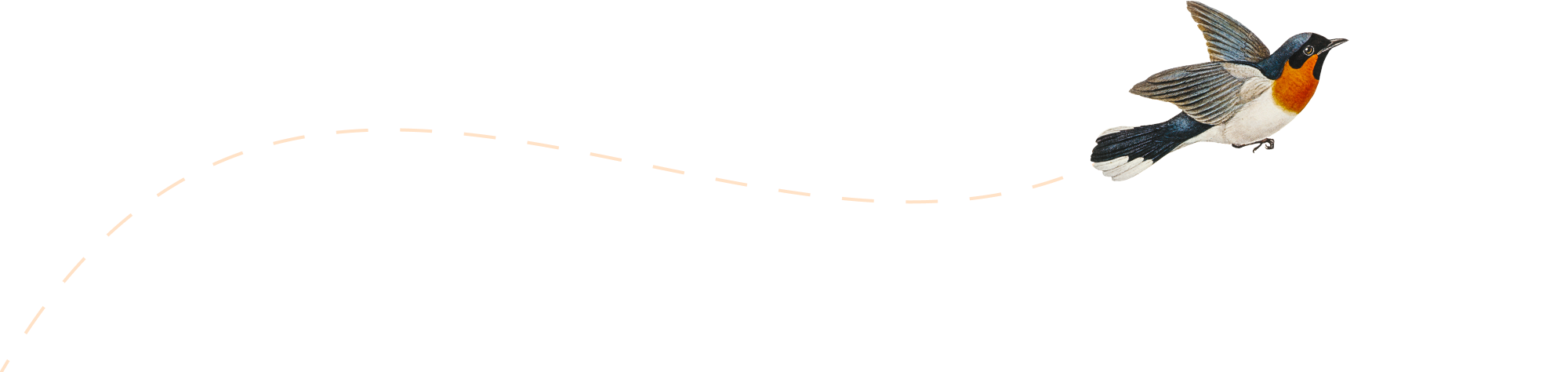-
設計時の厚みと印刷物の厚みの関係
3Dプリンターで設計物を出力する際に指定が必要なパラメータの一つに「レイヤー高さ」がある。 例えばレイヤー高さ…
-
Snapmaker2 エンクロージャーに温風乾燥機能を追加する
プチプチ音が聞こえてきた 3Dプリンタで印刷している最中にノズルの先端からプチプチと気泡が弾けるような音が聞こ…
-
Cura 5.1.0
Cura 5.1.0 がリリースされたので入れてみた。まだ感想を持てるほど使っていないが、とりあえず何が更新さ…
-
Snapmaker2 3Dプリントヘッドに照明を追加する
ノズル周辺を明るく照らしたい 3Dプリントの開始後はビルドプレートに樹脂がしっかりと定着しているか、また、印…
-
シリアルターミナルから Snapmaker2 に接続する
Snapmaker2にコマンドを直接送り込みたい衝動にかられ、シリアルターミナルを接続してみたくなった。WiF…
-
Sonic Mini 4K の印刷設定
ChiTuBoxの印刷設定はいつの間にか設定項目が増えている。Webで検索しても古いバージョンの設定画面しか出…
-
Ultimaker Cura 5.0.0 のインストール
Curaのメジャーバージョンアップである 5系がリリースされたようなのでインストールしてみる。4系はV4.13…
-
Snapmaker2 電源ユニットファンの静音化
Snapmaker2の騒音問題 Snapmaker2を入手した人たちは騒音に悩まされている人が多いように見える…